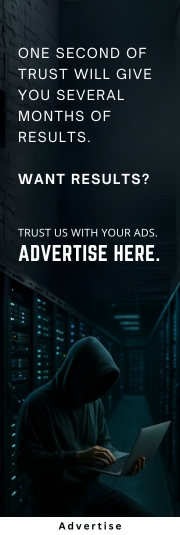
I ndia has seen a 32% rise in child cybercrimes in just one year. Many children and parents use budget smartphones without strong security, making them more vulnerable. The pandemic exacerbated the problem when children were online all
day for school.
Children in India since then are spending more time online, be it for study, games, entertainment, or social media. They are thus also exposed to increased risk from online threats such as phishing, online scams, and identity theft. Parents are often unaware of how these threats work or clueless about how to have discussions with their children about them.
Here’s a simple, practical guide for Indian parents to teach children how to identify and avoid phishing, and what to do if something goes wrong.
First, What Is Phishing?
Phishing is when someone tries to trick your child into revealing personal information, such as their password, bank details, or school information by impersonating a trusted person online. This could happen through the course of an email, WhatsApp message, SMS, or a fake website.
How to Teach Your Child to Recognize Phishing
- Caution them against unknown strangers asking for personal details
- Ask them to double check mails pretending to be from their school, bank, or social media platforms
- Ask them to double check messages for spelling mistakes or urgent messaging ("Click now to win a prize!")
- Ask them to hover over suspicious-looking links or attachments to see where it leads. Advise them to not click unless it looks safe.
- Ask them never to share passwords or OTPs with anyone, even friends.
- Ask them never to enter school details, Aadhaar numbers, or phone numbers on websites without checking with an adult.
What You Can Do as a Parent
1. Monitor Their Digital World (Gently!)
- Keep the computer/mobile use in common areas of the house.
- Have regular chats about what they do online.
- Use parental control apps and privacy settings.
2. Build Cyber Hygiene Habits
- Use strong passwords, change them often. Don’t reuse passwords across apps or games.
- Avoid public Wi-Fi for logging into personal accounts.
- Turn on two-factor authentication (2FA) on platforms like Gmail, banking apps, or social media.
3. Encourage Open Communication
Let your child know:
- It’s okay to ask questions if they feel unsure online.
- If something feels uncomfortable or confusing, they can talk to you or a trusted adult.
CHILDLINE 1098 is available 24×7 and gives kids a safe space to talk and get help with online threats or anything that’s bothering them.

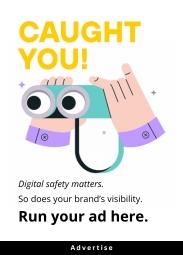

 Minors
Minors 







