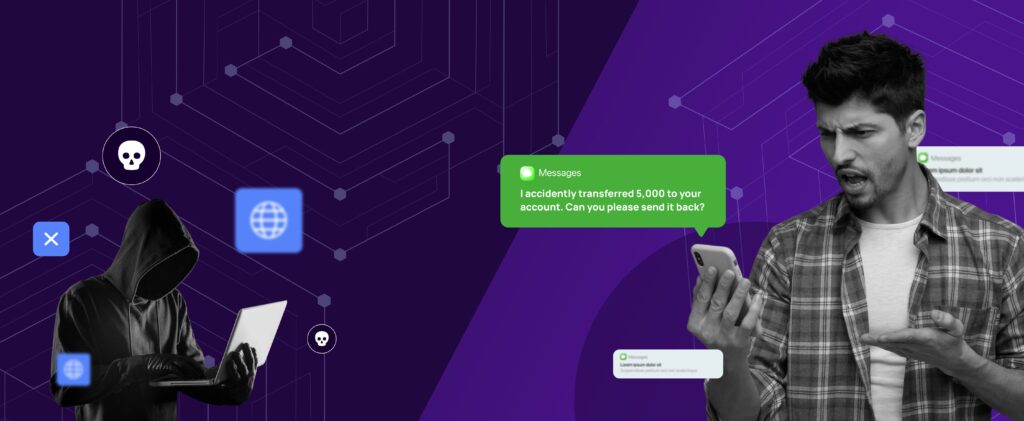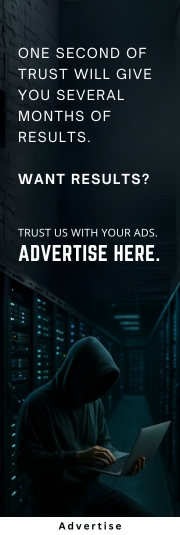
T
he ‘Your Account Will Soon Be Deactivated’ Scam: What You Need to Know If you like to keep in touch with family and friends on Facebook, you could be a prime target for scammers. One of the most popular scams going around is the
“Your Account Will Soon Be Deactivated” message.
If you like to keep in touch with family and friends on Facebook, you could be a prime target for scammers. One of the most popular scams going around is the “Your Account Will Soon Be Deactivated” message.
If you’ve received a message saying your Facebook or Instagram account is about to be deleted, don’t panic. It is most probably a scam.
This nasty trick preys on fear, and pushes you to take quick action: Click a link, enter your login, and “fix” the problem.
Little do you know you’re voluntarily handing over your account to cybercriminals rather than protecting it. Scammers are getting smarter, their messages more convincing, and their tactics more aggressive.
So, how do you spot it?
How the Scam Works
The scam usually starts with a message via email, text, or direct message on social media. It claims that your account is in violation of Meta’s policies and will be suspended or deleted unless you take immediate action. The message often includes:
- A warning about a copyright or community standards violation
- A link to appeal the alleged violation
- A deadline to create urgency
The link provided is a phishing attempt. Clicking on it takes you to a fake login page designed to steal your credentials. Once scammers have your details, they can hijack your account, steal personal information, or even demand a ransom for account recovery.
How to Spot the Scam
Not sure if the message is real? Keep these red flags in mind:
- Urgency & Panic: Scammers want you to act fast without thinking. Real Meta notices give you time to respond.
- Suspicious Links: Hover over any links before clicking. If it doesn’t lead to an official Meta domain, don’t touch it.
- Poor Grammar & Formatting: Many scam messages contain spelling errors and awkward phrasing.
- Unusual Senders: Meta doesn’t send policy violation notices via DMs, texts, or emails. Official notifications appear in your Support Inbox on Facebook or Instagram.
What To Do If You Get This Message
- Do Not Click on any links or attachments.
- Think It Through. Have you actually violated any rules? Check your recent posts and activities.
- Report It. Flag suspicious messages as spam and report them to Meta.
- Check Your Account Status. On Facebook, go to Settings > Help & Support > Support Inbox. On Instagram, check Settings > Account > Account Status.
- Change Your Facebook Password. Even if you didn’t provide your actual password, scammers might still access your account using personal details. Reset your password immediately and enable two-factor authentication.
- Scan Devices for Malware. If you clicked any links, run a full scan using trusted antivirus software. Scammer links can install malware like keyloggers to steal your data.
- Alert Your Friends. Warn them not to open suspicious messages that appear to come from you. Their accounts could be at risk, too.
- Watch for Unauthorized Charges. If you provided financial information, monitor your statements for fraudulent transactions. Report any suspicious charges and consider cancelling your card if necessary.
- Contact Facebook. Use official Facebook help forms to report unauthorized access, suspicious links, or account compromises.
- Reset Other Linked Account Passwords. If you use Facebook to log into other sites, update those passwords to prevent further security breaches
How to Protect Your Account
- Enable Two-Factor Authentication (2FA). This adds an extra layer of security to prevent unauthorized access.
- Use Strong Passwords. Avoid using the same password across multiple platforms.
- Stay Updated. Follow Meta’s official security blog for the latest scam alerts.
- Educate Your Team. If you run a business page, make sure employees know about phishing threats.
Remain Alert, Stay Secure
Next time you see a notice that your account is going to be deleted, don’t panic. To trick people, scammers instill a sense of urgency and fear. Don’t fall for it. Follow these steps, stay informed, and protect your account. You are in charge of your online safety; so stay one step ahead!

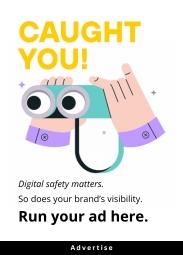

 Common Scams
Common Scams