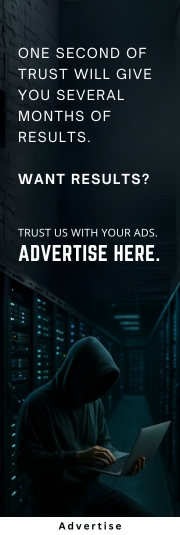
I magine getting a friend request from the President of India! Sounds shocking, right? But that’s exactly what happened to Mantu Soni, a resident of Hazaribagh, Jharkhand, who received a Facebook friend request that appeared to come from none other than
the President. The profile used her photo, name, and official-sounding details.The fake account then asked Mantu for his WhatsApp number and an OTP. Luckily, he didn’t fall for it and instead, he promptly alerted the authorities, and the Ranchi police launched a probe.
This incident highlights just how dangerous fake profiles on Facebook can be. From impersonating common people to celebrities, cyber scammers are going to extreme lengths to fool us.
Why Do People Create Fake Accounts?
- Scammers: They want to access your private info. Once you accept the request, they can see your profile which might include your photos, your phone number, email, and maybe even more which they can use to their benefit to manipulate you and swindle your money.
- Catfishers: They use fake profile pictures, often use AI-generated or stolen pics of usually attractive models to trick people looking for online romance.
- Hackers: Some fake profiles share dangerous links. Click them, and you might download malware or end up on a phishing site.
- Identity thieves: They collect enough of your data to open fake bank accounts or take loans in your name.
How to Spot a Fake Facebook Profile?
You don’t need to be a techie to catch a fake profile. Just ask yourself these simple questions:`
- Do you know them personally?: No mutual friends? No shared connections? If you don’t know them, should you really be accepting that request?
- Do they have too few (or too many) friends?: A real person usually has 200–350 friends. Do their friends have the same last name? Real accounts often connect with family. But if they have less than 50 or more than 5000 friends, it is better to be suspicious.
- Is their timeline empty?: No posts, check-ins, or updates? A blank wall usually means a fake profile. Search birthday wishes: Go to their Facebook timeline. Type “Happy Birthday” or “HBD” in the search bar. No results? Something’s off. Do they avoid chatting?: Send them a message. If they don’t reply or respond strangely, it could be a bot.
- Does the profile URL match their name?: If the name says “Priya Sharma” but the URL says “raj.verma.88” — be alert. Google their username. Search it in quotes (“@username123”). If the same name pops up on shady websites, run!
What You Should Do
- Don’t accept friend requests from people you don’t know. If you are accepting a stranger’s request make sure to run a quick background check.
- Report a fake account. Go to their profile → tap the three dots → select “Find support or report.”
- Block the profile so they can’t see or contact you again.
- Educate your family, especially kids and elders. They’re easy targets. Show them how to spot red flags. Explain why they should never share personal info with strangers online.
Fake friend requests are more than a minor nuisance. They’re often the first step in a digital scam. So, don’t just ignore them, report them. Talk to your kids.

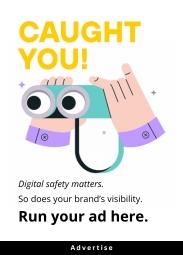

 Social Media Safety
Social Media Safety 







