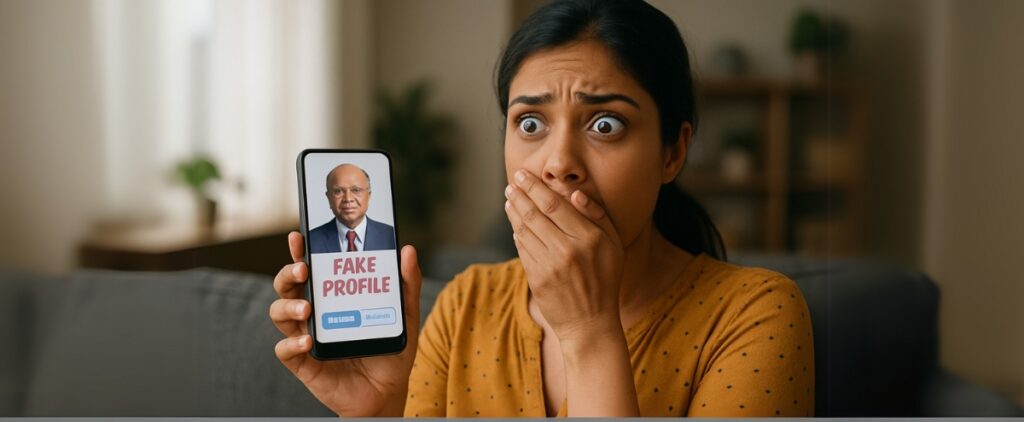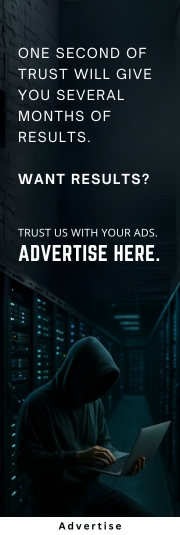
S ocial media is fun. Until it isn’t. From nosy relatives who just can’t seem to leave you alone, or online dating matches, to unfortunately cybercriminals who have made the internet their playground for committing cyber frauds, your personal
details can end up in places it rather didn’t. So, protect yourself online by following these simple tips!
1. Lock Down Your Profiles
Your social media profiles shouldn’t be an open book. Set them to private. On Instagram, Twitter (X), and Facebook, tweak your privacy settings to control who sees your posts and who can share them. If you have a public account make sure you regularly verify who interacts with your account. Don’t let strangers snoop around unregulated.
2. Be Choosy with Friend Requests
Got a random friend request? Think before you accept. Scammers often create fake profiles to gather your data and use it to build trust, only later to turn around and manipulate you into unpleasant situations. If you don’t know them, ignore them. Even if they have a mutual friend, double-check.
3. Watch What You Post
That Insta-worthy vacation pic? It tells people you’re not home. A snap of your new car? You just gave away your vehicle details. Avoid sharing personal moments in real-time. Post later if needed, and always without personal details.
4. Keep Personal Info Private
Never share your phone number, address, or Aadhaar details online. Even your date of birth can be misused for identity theft. Be cautious while filling in bio sections on social platforms. Less is better.
5. Use Strong, Unique Passwords
Weak passwords are easy to hack. Use a mix of letters, numbers, and symbols. Don’t repeat passwords across different platforms. A password manager can help keep track of your passwords if you forget them often. Instead of birthdays or common words, opt for random passphrases or auto-generated passwords. Studies show that these are much harder to crack.
6. Enable Two-Factor Authentication (2FA)
This is a must. 2FA adds an extra security layer by requiring an OTP or authentication app to log in. Even if someone gets your password, they can’t access your account without the second step. The most secure options are authenticator apps or security keys instead of SMS-based codes.
7. Be Wary of Links and DMs
Received a message about winning a lottery you never entered? Ignore. Phishing scams try to trick you into revealing details. Don’t click on suspicious links, especially from unknown sources. Scammers often disguise themselves as banks, telecom providers, or even government agencies to not only commit identity theft, hack into your accounts, but also cause you monetary harm.
8. Review App Permissions
Does that Editing app really need access to your contacts? Probably not. Check app permissions and revoke unnecessary ones. Be careful while linking social media accounts with third-party apps. Avoid giving apps blanket access to your data.
9. Google Yourself
Search your name and see what’s out there. If sensitive info pops up, take action. Request platforms to remove it or adjust your privacy settings to limit visibility. It’s a good way to check what others can find about you online against your will.
10. Use Free Wi-Fi with Caution
Public Wi-Fi is convenient but risky. Hackers can easily intercept data on unsecured networks. Avoid logging into sensitive accounts or making transactions on public Wi-Fi. If necessary, use a VPN for extra protection.
11. Check if a Website is Secure
Before entering personal information, check if the site has a lock symbol and starts with “https.” This means it’s encrypted. Avoid shady websites, especially when making online payments.
12. Update Your Software Regularly
Hackers exploit security loopholes in outdated apps and operating systems. Keep your phone, browser, and apps updated to patch vulnerabilities. Turn on automatic updates to stay protected.
13. Secure Your Home Wi-Fi
Change your router’s default password. Use a strong WPA3 encryption setting. Disable WPS and guest networks if not needed. A weak home Wi-Fi is an open door for hackers.
14. Pick Strong Security Questions
Many platforms ask security questions for account recovery. Choose answers only you know and avoid common ones like your pet’s name or mother’s maiden name. If possible, use random responses and save them in a password manager.
Remember: Privacy isn’t paranoia. It’s quite literally smart online behaviour. In India, digital fraud and cybercrime are rising and data breaches exposing millions of users are increasing. Taking charge of your digital safety now can save you from big trouble later!

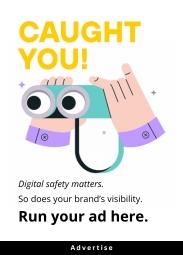

 Social Media Safety
Social Media Safety