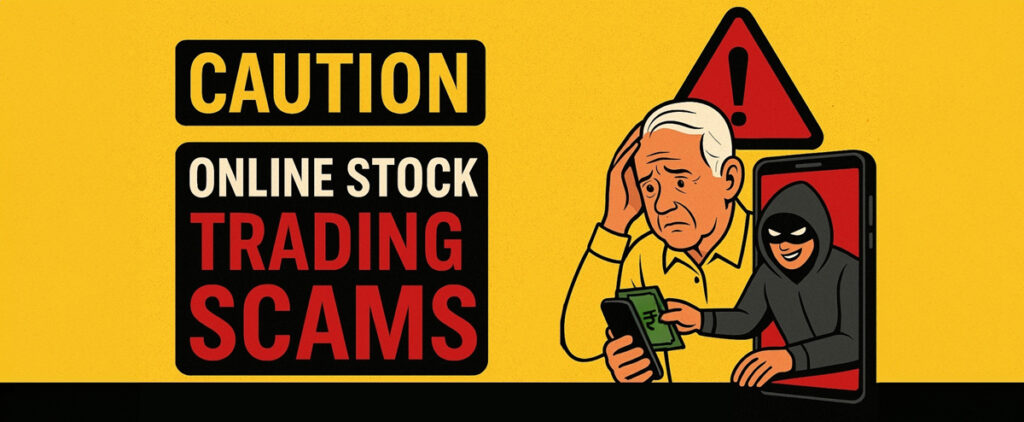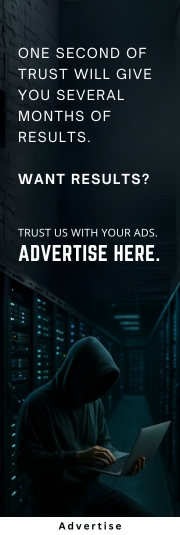
T here are over six million Indian senior citizens who enjoy being online, and while social media is an excellent way to stay connected with the people you love, you might present as easy preys to cyber criminals who target this
specific demographic who might be financially stable, but are not quite tech-savvy. This combination makes scammers confident to dupe them, and they can use a multitude of scams, including ‘digital arrest’, ‘medical insurance fraud’ amongst others to swindle senior citizens of their lifetime savings.
There are criminals on the internet looking for people who have little regard for their personal information. Not every user on the internet should see everything about you. Thus, while social media is a great way to stay connected with the people you love and miss, it is very important to be cautious with your private information on social media.
So how do you stay safe online?
- Share with care - Personal details like your phone number, home address, Aadhaar number, or bank account should never be posted online. Even your date of birth can be misused by hackers trying to get into your profile.
- Check your privacy settings - Each social media app has a privacy settings section. Use it. Set your posts to be visible only to your friends or close contacts. Avoid keeping your profile "Public" which might allow strangers to snoop in.
- Be careful with photos - Avoid sharing pictures of your ID cards, medicine labels, or travel tickets. These details can give away your identity, location, or health issues which you might not want disclosed publicly.
- Think twice before clicking - You may get messages or friend requests from unknown people. Be cautious of scammers who often create fake profiles. They may even pretend to be someone you know, so to stay safe, always verify before accepting new requests.
- Use strong passwords - Do not use easy passwords like "123456" or your name. Choose something hard to guess. Use a mix of letters, numbers, and symbols. Also, try to use different passwords for different accounts.
- Turn on two-step verification - Two-step verification is available on almost all apps, including Facebook and WhatsApp. When you log into the app, it sends a code to your phone without which no one can log in to your profiles.
By just following a few simple steps, you can have a safe online presence. Protecting yourself is the first step to continuing to create and share great memories with your loved ones online.

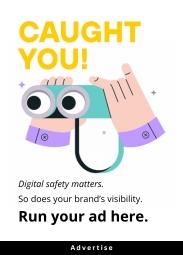

 Elders
Elders