Your one-stop guide for Cyber Safety Resources in India
At BeDigiSafe, we believe that staying informed is your first line of defense in the digital world. We’ve compiled this one-stop resource hub with verified links to official Indian government agencies and portals dedicated to cybersecurity awareness, cybercrime reporting, and digital hygiene. Whether you’re a concerned parent, digital professional, educator, or student—these resources will guide you to act confidently and responsibly online.
Ministry of Electronics and Information Technology (MeitY)
Official central body for India’s digital initiatives, policy, and cyber law framework.
Website : Cyber Laws
X (Twitter) : GoI_MeitY
YouTube : MeitY India
Facebook : MeitY India
Instagram : goi_meity
National Cybercrime Reporting Portal
India’s official platform to report cybercrimes, including financial frauds, cyberbullying, and identity theft.
Website : Cybercrime.gov.in
National Portal of India
Broad government-led information portal with resources on cyber law and safety.
Website : Learn About Cyber Law & Security
Crime Research Investigation Agency of India (CRIAI)
Independent investigative body supporting cybercrime awareness and research.
Website : Cyber Law in India
Facebook : CRIAI
X (Twitter) : criaif

LinkedIn : CRIAI LinkedIn
Instagram : criai.director
National Cybercrime Training Center (CyTrain – NCRB)
Digital training portal for law enforcement and cybercrime professionals.
Website : CyTrain
Facebook : NCRB
X (Twitter) : NCRBHQ
Cyber Swachhta Kendra (Botnet Cleaning and Malware Analysis Center)
A national initiative to promote digital hygiene and provide free antivirus tools.
Website : Cyber Swachhta Kendra
Facebook : IndianCERT
X (Twitter) : IndianCERT
Instagram : cert_india
YouTube : IndianCERT
Information Security Education and Awareness (ISEA)
An initiative by the Ministry of Electronics and Information Technology (MeitY) aimed at spreading awareness and education on information security.
Website : https://isea.gov.in/
Stay Safe Online – MyGov Campaign
A campaign by the Government of India to promote awareness about online safety and best practices for cyber hygiene.
Website : https://www.mygov.in/staysafeonline
Cyber Jaagrookta Diwas
A monthly observance on the first Wednesday of every month to promote cyber hygiene and awareness among citizens.
Cyber Crime Volunteer Program – Ministry of Home Affairs
A program encouraging citizens to contribute to the fight against cybercrime by reporting unlawful content and activities.
Portal : https://cybervolunteer.mha.gov.in/
Maharashtra Cyber
The cybercrime investigation and cybersecurity agency of the Maharashtra Police, focusing on preventing and investigating cyber offenses.
Website : https://mhcyber.gov.in/
Indian Cyber Crime Coordination Centre (I4C)
An initiative under the Ministry of Home Affairs to combat cybercrime in a coordinated and effective manner.
Website : https://i4c.mha.gov.in/
Data Security Council of India (DSCI)
A not-for-profit industry body on data protection in India, set up by NASSCOM, focusing on cybersecurity and privacy protection.
Website : https://www.dsci.in/
Helplines:
National Cyber Crime Helpline: 1930: Helpline for immediate assistance.
Emergency Helpline: 112:
For any emergency, including cyber-related incidents requiring immediate police attention.
National Women Helpline: 181:
For reporting crimes against women, which can include online harassment and cyberstalking.
Local Police Cyber Crime Cells:
Most major cities and districts in India have dedicated cyber crime police stations. One find their contact details on local police website.
(e.g., Hyderabad Cyber Crimes Police Station: hyderabadpolice.gov.in/cyber_crimes_hyderabad_police_station.html).
Social Media Content Reporting
Guidance on how to report content.
- To report a post: Click the three dots (…) in the top right corner of the post and select “Report post.” Follow the on-screen instructions.
- To report a profile: Go to the profile, click the three dots (…) below the cover photo, and select “Report profile.” Follow the on-screen instructions.
- Facebook Help Center – Reporting: https://www.facebook.com/help/181495968648557
- Facebook Community Standards: https://transparency.meta.com/policies/community-standards/
Instagram:
- To report a post: Tap the three dots (…) above the post and select “Report.” Follow the on-screen instructions.
- To report a profile: Go to the profile, tap the three dots (…) in the top right corner, and select “Report.” Follow the on-screen instructions.
- Instagram Help Center – Reporting: https://help.instagram.com/192435014247952
- Instagram Community Guidelines: https://help.instagram.com/581066165581870
Twitter (X):
- To report a Tweet: Click the three dots (…) on the Tweet and select “Report.” Follow the on-screen instructions.
- To report a profile: Go to the profile, click the three dots (…) and select “Report.” Follow the on-screen instructions.
- Twitter (X) Help Center – Reporting: https://help.twitter.com/en/safety-and-security/report-content
- Twitter (X) Rules: https://help.twitter.com/en/rules-and-policies/twitter-rules
YouTube:
- To report a video: Click the three dots (…) below the video title and select “Report.” Choose the reason for reporting and follow the instructions.
- To report a channel: Go to the channel’s “About” tab and click the flag icon. Select “Report user” and follow the instructions.
- YouTube Help Center – Reporting: https://support.google.com/youtube/answer/2802027
- YouTube Community Guidelines: https://www.youtube.com/howyoutubeworks/policies/community-guidelines/

LinkedIn:
- To report a post or article: Click the three dots (…) in the top right corner and select “Report.” Follow the on-screen instructions.
- To report a profile: Go to the profile, click the “More…” button below the profile picture, and select “Report profile.” Follow the on-screen instructions.
- LinkedIn Help Center – Reporting: https://www.linkedin.com/help/linkedin/answer/41966
- LinkedIn Professional Community Policies: https://www.linkedin.com/legal/professional-community-policies

WhatsApp:
- To report a contact or group: Tap on the contact or group name, scroll down to the bottom of the contact info or group info, and select “Report contact” or “Report group.” You’ll have the option to also block the contact or exit and block the group.
- WhatsApp Help Center – Reporting: https://faq.whatsapp.com/android/account-and-profile/how-to-report-contacts/?lang=en
- WhatsApp Community Guidelines: https://faq.whatsapp.com/general/security-and-privacy/whatsapp-community-guidelines
Resources for Children and Families:
UNICEF India - Stay Safe Online : https://www.unicef.org/india/stay-safe-online
Offers resources and campaigns to raise awareness among children about online safety.
Google Safety Center : https://safety.google/families/
Provides tools and resources for families to manage online safety.
#WebSafeAndWise : http://childfundindia.org/websafeandwise/
An initiative focused on protecting children online and empowering digital safety.
Cyber Safety Tips by Cyber Crime Portal : https://static.cybercrime.gov.in/Webform/Crime_OnlineSafetyTips.aspx
Offers specific tips for parents and children.
